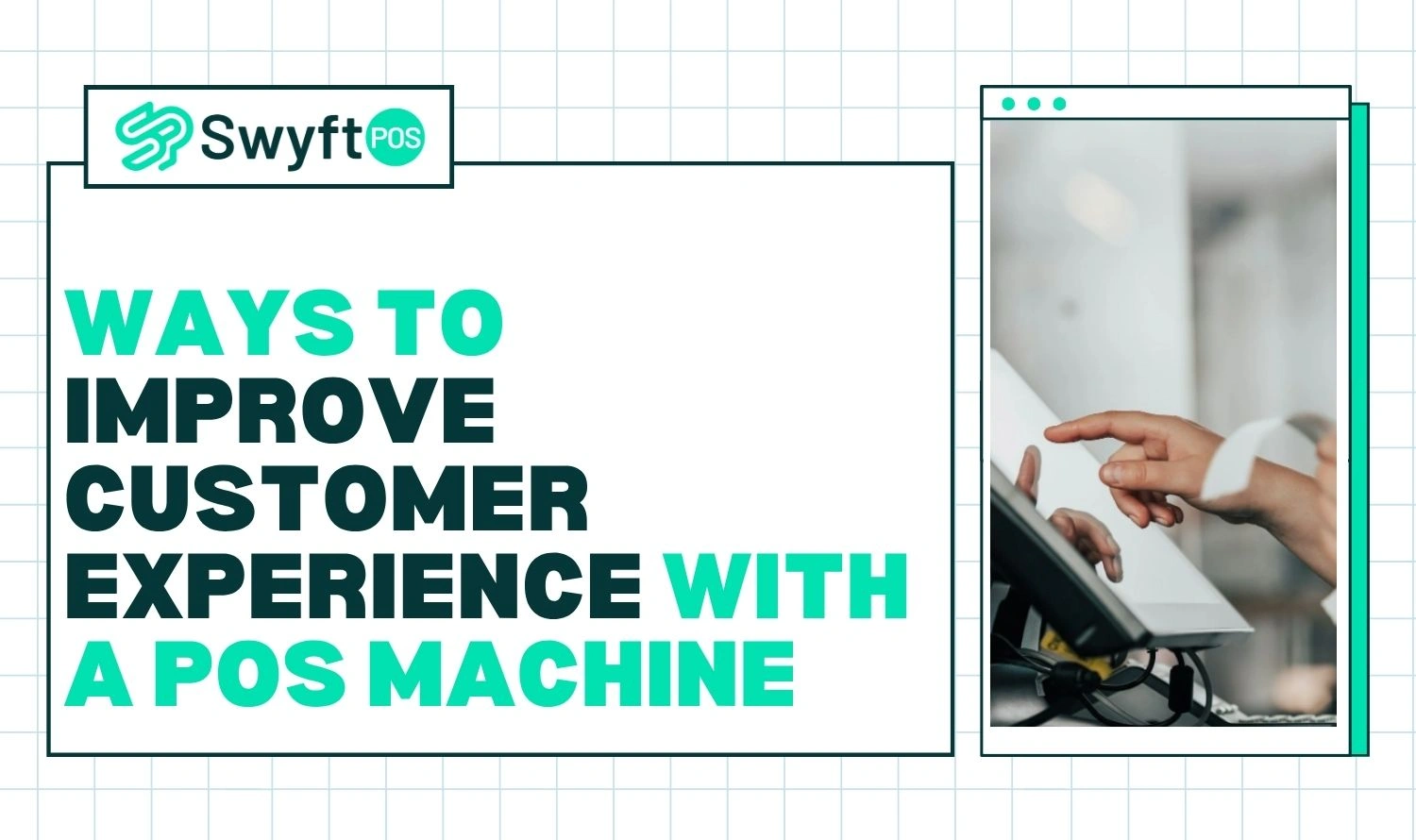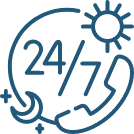With the fast-paced technology taking over, customers now expect speed, convenience, and reliability with each purchase that they make. A Point of Sale (POS) machine plays a crucial role here as it helps businesses meet the expectations of their clients.
One cannot just push it aside, considering it as simply another tool for payment processes. Understanding what is a POS system is essential, as it has become a complete solution for improving customer experience. From quick checkouts to personalized service, a modern POS system can literally transform how customers perceive your brand.
Still wondering how? This quick guide aims to help you understand the technology better and how you can improve customer experience with POS. Let’s begin!
POS Machine and its Role in Customer Experience
A POS machine is basically a system that allows businesses to complete sales transactions. It includes both hardware and software and is now the most used system for payment processes.

Hardware components include:
- Terminal or touchscreen monitor
- Barcode scanner
- Card reader
- Receipt printer
Software features include:
- Billing and invoicing
- Inventory management
- Sales analytics
Different types of POS systems include:
Knowing the types of POS systems helps you see which one best supports your business operations and customer needs.
- Traditional Countertop POS: Fixed systems used in stores and restaurants.
- Mobile POS (mPOS): Portable devices connected via mobile apps.
- Cloud-Based POS: Internet-enabled systems that store data securely online.
Why Customer Experience Matters in POS Transactions
A well-optimized POS system or digital payment machine can enhance customer satisfaction in several ways.

- Faster checkout reduces wait times and frustration.
- Accurate billing increases trust and transparency.
- Personalized service makes customers feel valued.
- Loyalty programs encourage repeat business.
| Feature | Traditional POS | Modern POS |
| Connectivity | Offline/local | Cloud-based |
| Payment Options | Limited | Multiple (cards, UPI, wallets) |
| Customer Insights | None | Advanced analytics |
| Personalization | Minimal | Automated offers |
Ways to Improve Customer Experience With a POS Machine
Below, we have jotted down 8 foolproof ways to help your business improve customer experience with POS machines.
1. Speed Up the Checkout Process
Remember, a customer always values quick and smooth transactions. To achieve this, follow the points mentioned below.
- Use high-performance hardware and updated software.
- Enable contactless payments such as NFC and QR codes.
- Integrate barcode scanners to eliminate manual entry errors.
- Automate recurring tasks like discount application or tax calculation.
Pro tip:
You can train your staff to use POS shortcuts and features to reduce transaction times.
2. Offer Multiple Payment Options
Every customer has their own choice to make a payment. To ensure that, offer various payment methods. This shows your care for your customers’ convenience.
- Debit and credit cards
- Mobile wallets (Google Pay, Apple Pay, Paytm)
- QR and UPI payments
- Gift cards and loyalty points
Quick Fact:
Studies show that more than half of shoppers are more likely to return to stores offering multiple payment choices.
3. Personalize the Customer Journey
A POS system can collect valuable data that helps personalize shopping experiences. Use customer purchase history to:
- Recommend related or complementary products
- Offer tailored discounts
- Send personalized offers on birthdays or anniversaries
Personalization via POS Data
| Customer Data | Action | Result |
| Frequent buyer | Offer loyalty points | Higher retention |
| High spender | Early access deals | Upselling |
| Lapsed customer | Reminder message | Re-engagement |
4. Ensure System Reliability and Uptime
A digital payment machine crashing during peak hours can frustrate customers and reduce trust. Maintain system reliability by:
- Updating software regularly
- Using cloud backup for secure data storage
- Ensuring a strong internet connection
- Keeping power backups for mobile devices
Tip for Businesses
Schedule updates during off-peak hours and test the POS before opening for the day.
5. Better Training of Staff
Technology alone cannot deliver great customer service. Well-trained employees can make a major difference. Your staff should:
- Know how to use POS features quickly and accurately
- Handle refunds, exchanges, and payment issues with confidence
- Use the POS system to check product availability instantly
Staff Training Checklist:
- POS navigation basics
- Refund and exchange handling
- Applying discounts and loyalty programs
- Understanding customer data privacy
6. Enable Digital Receipts
Offer customers the option to receive receipts via email or SMS.
Benefits include:
- Environmentally friendly
- Easier tracking of purchase records
- Opportunity to share follow-up offers or surveys
Example Email Receipt Features
- Store logo and thank-you message
- Special offer for next purchase
- Feedback link for quick rating
7. Use POS Analytics for Improvements
Modern POS systems provide powerful analytics tools. Review your sales data to understand:
- Peak business hours
- Most popular products
- Repeat purchase trends
Use this information to adjust your business strategies.
POS Analytics Insights
| Metric | Insight | Business Action |
| Peak hours | 6–8 PM | Add more staff |
| Top-selling item | Latte | Create combo deals |
| Most used payment | UPI | Offer QR discounts |
8. Prioritize Data Security
Customer trust is critical. Protect sensitive information by:
- Using end-to-end encryption
- Keeping software security certificates up to date
- Complying with PCI DSS standards
- Training staff to recognize security risks
Benefits of Secure POS
- Builds trust and loyalty
- Prevents financial loss
- Protects your business reputation
Common Mistakes that Harm Customer Experience
Some businesses unknowingly harm customer satisfaction by:
- Using outdated systems that cause delays
- Offering limited payment choices
- Failing to train employees properly
- Ignoring feedback
- Overlooking security measures
Quick Fix Table
| Problem | Fix |
| Long queues | Upgrade hardware |
| Payment errors | Regular updates |
| Untrained staff | Training workshops |
| No loyalty tracking | Enable CRM features |
The Bottom Line
At the end of the day, every tap, swipe, or scan is more than just a transaction; it’s a moment to impress your customer. A great POS system doesn’t just ring up sales; it creates smooth, memorable, and feel-good shopping experiences. When your checkout is quick, flexible, and secure, customers don’t just pay and leave — they come back for more.
That’s exactly what Swyft POS is all about. From lightning-fast payments to smart insights that help you know your customers better, we make running your business feel effortless — and your customers feel valued.
Frequently Asked Questions
1. What is a POS machine, and how does it improve customer experience?
A POS machine processes sales quickly and accurately while offering multiple payment options. It also helps businesses personalize service, manage inventory, and speed up checkout, leading to better customer satisfaction.
2. How can a POS system make checkout faster?
Modern POS machines use barcode scanners, contactless payments, and automated billing to reduce waiting times. This efficiency creates a smoother, stress-free experience for customers.
3. Why is offering multiple payment methods important?
Different customers prefer different payment options such as cards, wallets, or UPI. Accepting all major modes increases convenience and prevents lost sales.
4. Can POS machines help in customer retention?
Yes, by integrating loyalty programs and storing purchase history, a POS system allows personalized rewards and offers. These features encourage repeat visits and build long-term loyalty.
5. How can businesses keep their POS systems secure?
Regular software updates, encrypted transactions, and compliance with PCI DSS standards protect sensitive data. Training staff on security awareness also helps prevent fraud or data breaches.