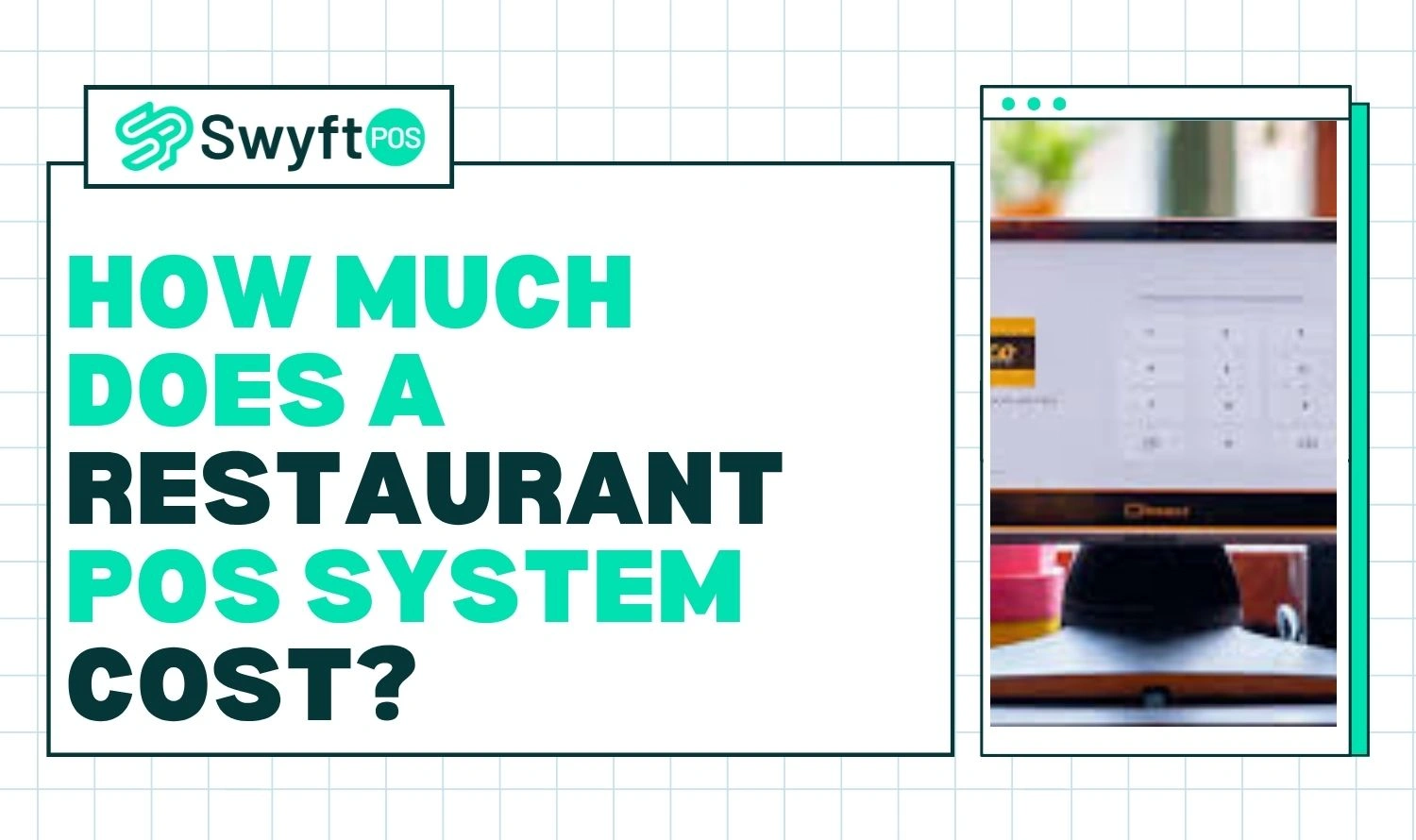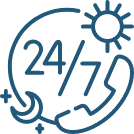You’ve nailed the menu, hired the staff, and decorated the space. The espresso machine gleams, and the kitchen buzzes with energy. Then you see the POS bill. Suddenly, that “house-made tiramisu” feels like a luxury you can’t afford.
Running a restaurant is about more than food. It’s also about systems that keep the doors open and the orders flowing. Restaurant need a POS system because a POS (point of sale) setup is one of the biggest factors in smooth operations. But how much does it really cost, and what’s hiding in the fine print?
If you are also an owner who is looking to streamline operations and get more from your POS system, this guide has all the information you need. So, let’s begin without any further ado.
The Role of POS in Restaurants Today
Before diving into price tags, let’s talk about why a POS matters.
A modern restaurant POS system is far from a fancy cash register. It’s the brain of your restaurant. It logs sales, tracks inventory, manages staff shifts, and even connects with delivery apps. A good one smooths service and helps you sleep at night. A bad one? It eats profits, frustrates staff, and annoys guests.

That’s why cost matters. You’re not just buying software — you’re choosing the system that will run your daily operations.
What Makes Up the Cost of a Restaurant POS?
POS pricing isn’t one single number. Think of it like ordering a set meal. The main dish might look reasonable, but once you add drinks and dessert, the bill climbs.
Hardware Costs
This covers the physical stuff:
- Terminals with touchscreens
- Receipt printers
- Credit card readers
- Handhelds for servers
For a small café, one tablet might be enough. For a busy dining room, you’ll need multiple terminals and handhelds. Prices can range from a few hundred dollars to several thousand.
Software and Subscription Fees
This is where most ongoing costs sit. Cloud-based systems usually charge monthly. Some bill per device, others per user, and some per location. Plans often start around $50/month and scale with features.
Installation and Training
Getting set up isn’t always free. Some vendors include installation, but many charge for setup, onboarding, and training your staff. Expect $200–$1,000 as a one-time fee.
Payment Processing Fees
Every swipe or tap has a fee, usually 2.5–3% per transaction. It looks small, but in a busy restaurant, it adds up fast.
Cost Examples of Popular POS Systems
Here is a quick explanation of common restaurant POS systems in 2025.
| POS System | Monthly Software Cost | Hardware Cost (Starter Kit) | Processing Fees | Best For |
| Toast | $69+ per terminal | $799+ | 2.49% + $0.15 | Full-service restaurants |
| Square | $0 – $60 | $0 (BYO iPad) | 2.6% + $0.10 | Food trucks, small cafés |
| Clover | $60 – $300 | $1,000+ | 2.3% – 3.5% | Multi-location setups |
| Lightspeed | $69 – $199 | $500+ | Interchange-plus | Upscale dining, retail + restaurant |
| TouchBistro | $69 – $399 | iPad-based ($300+) | Custom rates | Independent restaurants |
| Revel | $99+ per terminal | $1,200+ | Custom rates | Franchise chains |
Factors that Change the Price
Here’s the part many owners forget: POS prices aren’t fixed. They move depending on your type of restaurant, the features you want, and the support you expect.
Size and Type of Restaurant
A food truck might run fine with a single tablet. A fine-dining chain needs multiple stations, handhelds, and custom reporting. Naturally, costs scale with size.
Expert Tip:
Match your POS to today’s needs, but check if it can expand easily when you add more tables or locations.
Features Chosen
Basic systems just handle sales. But what if you want loyalty programs, online ordering, or advanced analytics? Every extra feature pushes the price higher.
Expert Tip:
Start with must-have features only. You can always add extras once the system proves itself.
Support and Upgrades
Do you want 24/7 phone support, or are you fine with email tickets? Do you expect regular updates? Some vendors include this in their monthly fee. Others charge extra.
Expert Tip:
Always test the support line before signing. A quick call will tell you if help is fast, friendly, and reliable.
Hidden Costs Restaurants Should Watch Out For
Not every vendor prices the same way. And picking the wrong model can either save you cash or drain your profits.
Some systems charge per device. Others charge per staff account. And some bill per restaurant location. So, while searching for the cheapest POS system for restaurant, many owners are caught by surprise with these extras:
- Long contracts that are hard to cancel.
- Add-on fees for online ordering, delivery apps, or loyalty programs.
- Upgrade costs when menus or software change.
- Staff training sessions that require extra hours.

Choosing the right structure is as important as the system itself. It decides how much you’ll really pay month after month.
The Cheapest POS System: Worth it or Not?
Now, let’s address the budget route.
The cheapest POS system for restaurant setups usually starts around $0–$50 per month. They’re barebones and best for food trucks, pop-ups, or small kiosks.
For a high-volume restaurant, though, these systems can be a nightmare. Limited features, poor support, and trouble scaling as you grow. What looks cheap today can cost more in lost time and mistakes tomorrow.
Still, if you’re testing an idea or running lean, budget systems can be a smart stepping stone.
Cost-saving Tips for Restaurants
You can keep the POS system restaurant price under control with a few strategies:
- Start with a cloud-based system to avoid heavy upfront fees.
- Buy bundled hardware kits instead of individual parts.
- Negotiate your payment processing rates.
- Use free trials before committing.
- Only pay for features you will use.
How to Budget for a Restaurant POS
Budgeting isn’t about guessing. It’s about knowing what you need today and what you’ll need tomorrow.
Tips for Restaurant Owners
- Start with your must-have features. Don’t pay for fluff.
- Compare at least three vendors side by side.
- Think about growth: will this system scale when you add staff or locations?
- Always read contracts carefully. Look for hidden fees.

When you first see the POS system restaurant price, it can feel overwhelming. But breaking it down into hardware, software, and extras makes it easier to manage.
The Ending Note
A POS system isn’t just another bill to pay. It’s the tool that keeps your restaurant running smoothly. The right one makes service faster, helps your staff stay on top of orders, and keeps customers coming back.
Sure, the cheapest POS system for restaurant setups might look appealing at first. But most owners find they outgrow those pretty quickly. What you really want is a system that can keep up with you as your place gets busier.
Pick wisely, and your POS will pay for itself many times over. And if you’d like a system built with restaurants in mind, our experts at Swyft POS can help you find something that’s simple, reliable, and built to fit your budget.
Frequently Asked Questions
1. What is the average monthly cost of a restaurant POS system?
Most restaurants pay $50 to $300 per month per terminal for software. Add processing fees and hardware, and the total often reaches $150 to $400 per month.
2. Do I have to buy hardware from the POS provider?
Not always. Some systems, like Square and TouchBistro, work on iPads you buy yourself. Others, like Toast or Clover, require proprietary hardware.
3. Are there free POS systems for restaurants?
Yes, but they are limited. Square offers a free plan, though you still pay processing fees. Free plans are fine for small cafés but lack advanced features.
4. What hidden fees should I watch for in POS contracts?
Watch for costs tied to long-term contracts, cancellation penalties, and add-ons like online ordering or loyalty programs. These can add up quickly.
5. How do payment processing fees impact my POS costs?
Processing fees are often the largest cost over time. A small change in rates can mean hundreds of dollars monthly if your sales volume is high.