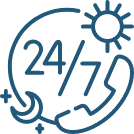Your POS system isn’t just for swiping cards. It’s the central hub for your restaurant. Orders, payments, staff schedules, and reports all run through it. Choose the wrong one, and you’ll feel the pain in slow service and staff frustration.
So, let’s break down the 10 things you should check before buying a POS system. One of the most important factors is the cost of POS systems, which can greatly impact your budget and long-term value.
1. Ease of Use – Can Your Staff Pick it Up Fast?
A system that’s confusing slows everything down. Training takes longer, and staff make more mistakes.

What to Look For
- Simple interface
- Clear menu buttons
- Minimal learning curve
Expert Tip:
Ask for a demo. Let your least tech-savvy team member test it. If they can use it in five minutes, you’re good.
2. Hardware Options – Tablets, Terminals, or Both?
Some POS systems only work with their own terminals. Others let you use devices you already own.
Comparing Hardware Choices
| Option | Pros | Cons | Best For |
| Vendor Hardware | Reliable and stable | Higher upfront cost | Large restaurants |
| Bring Your Own | Lower upfront spend | May limit some features | Cafés, food trucks |
Expert Tip:
If you’re just starting, bring-your-own saves money. But for larger dining rooms, vendor hardware gives smoother performance.
3. Payment Processing Fees – The Hidden Bite
Every swipe takes a percentage. That cut looks small, but it adds up monthly.
What to Check
- Transaction percentage
- Flat fees per swipe
- Contract terms
Expert Tip:
Don’t just glance at the rate. Run the numbers against your actual monthly card sales.
4. Integration with Other Tools
Your POS should connect with the tools you already use. Without this, you’ll waste time on manual data entry.
Examples of Integrations
- Delivery apps
- Accounting software
- Payroll systems
View Our Latest Post: Top 10 Wireless POS Systems for Fast Transactions
Expert Tip:
Write down your must-have apps. Ask vendors directly if their POS connects with them.
5. Reporting and Analytics
Numbers guide smart decisions. Without reports, you’re guessing.

Features to Look For
- Daily sales reports
- Labor cost tracking
- Low-stock alerts
Expert Tip:
Choose a POS that emails reports automatically. It saves you from late-night number crunching.
6. Customer Management Features
Keeping diners loyal is cheaper than finding new ones. A POS with customer tools helps you build repeat business.
Common Features
- Loyalty points
- Gift cards
- Discount management
Expert Tip:
If customer rewards are central to your brand, pick a POS with built-in loyalty. Add-ons can get costly fast.
7. Inventory Management
Food waste eats profit. Tracking stock helps control costs.
Key Features
- Ingredient-level tracking
- Recipe cost calculation
- Automatic reorder alerts
Expert Tip:
Bars should look for pour tracking. Restaurants should seek recipe-level costing for true accuracy.
8. Scalability – Will it Grow With You?
Today, you may run a single café. Tomorrow, you may have three. Your POS should handle growth.
What to Check
- Multi-location support
- Ability to add staff accounts
- Cloud-based flexibility
Expert Tip:
Ask vendors if you can scale without switching plans. Growth shouldn’t mean starting over.
9. Support and Training
Tech breaks at the worst times. If your POS fails during a Saturday rush, you need help now — not Monday.
What to Ask Vendors
- 24/7 live support or email only?
- Is onboarding included?
- Do they offer staff training?
Expert Tip:
Call the support line before signing. If no one picks up quickly, walk away.
10. Total Cost of Ownership
The sticker price rarely tells the full story. Long-term costs can surprise you.
Costs to Include
- Hardware and terminals
- Monthly subscriptions
- Processing fees
- Add-ons and upgrades
Expert Tip:
Compare at least three vendors side by side. Look at five years of costs, not one. That’s the real price of a POS system.
Common Mistakes to Avoid When Choosing a POS System
Even with a checklist, many owners still trip up when picking a system. Here are the most common slip-ups to watch out for:
1. Focusing Only on Upfront Cost
That low monthly fee may look tempting, but hidden costs add up. Processing fees, add-ons, and hardware upgrades often blow the budget later.
Always ask vendors for a “total cost of ownership” estimate over five years.
2. Ignoring Scalability
A system that works fine for one café may choke when you add a second location.
Pick a POS that makes growth painless, not one that forces a switch.
3. Overloading on Features
Some vendors love to sell shiny extras you’ll never use. More features aren’t always better.
Start with the essentials. You can always add features later.
There are many things to consider before you buy a POS system, but knowing the mistakes to avoid makes the decision smoother.
Final Takeaway
Buying a POS system isn’t just about cost. It’s about picking one that fits your staff, your service, and your growth plans. The right choice makes life smoother for everyone, from servers to managers.
So, now that we have denoted all the things to consider before you buy a POS system, you should have a clear understanding of what to look for when in the market. A well-chosen system saves money, keeps service sharp, and grows with you.
And if you’d like a trusted option, check out the systems we have at SwyftPOS.com. They are easy to use, budget-friendly, and built to grow when you do.
Frequently Asked Questions
1. What is a POS system, and why do I need one?
A POS system is software and hardware that manages sales, payments, and operations. It helps you speed up checkouts, track inventory, and run your business more efficiently.
2. How much does a POS system typically cost?
Costs vary depending on features and providers. Expect to pay between $30–$150 per month for software, plus hardware costs, with some offering tiered plans.
3. Can I use a POS system for both online and in-store sales?
Yes, many modern POS systems integrate with eCommerce platforms, letting you manage online and offline sales in one place for smoother operations.
4. What’s the most important feature to look for in a POS system?
It depends on your business, but generally, ease of use, secure payments, and strong inventory management are key for most industries.
5. Are POS systems secure for handling customer data?
Reputable POS providers follow PCI-DSS compliance and use encryption to protect data. Always check for fraud prevention tools and permission controls, too.