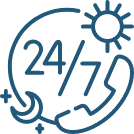Walk through any grocery store and glance at the labels for a second. You’ll see some look a little more “alive” than others; those are using a price-embedded barcode. Unlike regular barcodes that just tell the system what the product is, these clever little codes also tell it how much it costs.
You’ll usually find them on things sold by weight, like the marbled steak at the butcher’s counter, the fresh cheese at the deli, or that crusty loaf at the bakery. Each label doesn’t just name the item; it carries the real-time price worked out right there on the scale.
That means no one’s punching in prices by hand and no one’s second-guessing totals at the checkout. The result? Faster lines, accurate bills, and a smoother shopping flow that keeps both staff and customers happy.
The Basic Structure Behind the Code
Every barcode tells a small story through its numbers. In a price-embedded barcode, certain digits are reserved for the product ID, while others represent the actual price.
Here’s a simple look:
| Barcode Type | Example Code | Meaning |
| Standard UPC | 012345678905 | Fixed product ID |
| Price-embedded Barcode | 2001234500123 | Product ID + Price data |

For instance, if a code starts with “2,” it often signals that it’s a price-embedded barcode. The next few digits represent the item, and the last digits reveal its price. Retail software decodes this instantly at checkout.
How Do Price-embedded Barcodes Work?
Ever wonder how your weighed items get priced so fast? The barcode quietly links the scale, printer, and checkout in one smooth move.
The Scanning Process Step-by-Step
When you buy something sold by weight, the store’s scale weighs it and generates a unique label. That label carries a price-embedded barcode, which includes both the product ID and its calculated price.
Here’s how it works in action:
- The product is placed on a scale.
- The system calculates the price based on weight.
- The printer generates a label with a barcode.
- The cashier scans it using a barcode reader price system.
- The point-of-sale (POS) software decodes both the item and price automatically.
The process happens in seconds; no manual typing, no confusion.
The Technology Behind the Scenes
Behind every smooth scan, there’s precise coordination. Retail systems use mapping software that knows which digits represent what. When a barcode reader device scans the code, the POS interprets the data instantly.

This communication between barcode scanners, label printers, and POS terminals ensures every sale is accurate and logged properly.
Integration with POS Systems
- Works with digital weighing scales
- Syncs data with stock management
- Updates item pricing in real time
- Helps track variable-weight sales easily
Benefits of Using Price-embedded Barcodes
Every scan tells a story…one of speed, accuracy, and simplicity. The barcode device makes retail smoother for both sides of the counter.
For Retailers
Using barcode systems simplifies life behind the counter. Here’s how:
- Cuts down on manual entry errors
- Speeds up checkout times
- Improves pricing accuracy for variable items
- Reduces training time for new staff
- Makes inventory tracking easier
Retailers also save time during audits since prices are auto-recorded with each sale.
For Customers
Customers benefit too. With automated scanning, there’s no waiting for price checks. The barcode reader setup ensures every item rings up correctly. This builds trust and keeps the checkout line moving faster.
Comparing Price-embedded and Standard Barcodes
Not all barcodes speak the same language. Some just name the item, others tell its story, price and all. Let’s see how they differ.
Key Differences at a Glance
| Feature | Standard Barcode | Price-embedded Barcode |
| Holds Product Info | Yes | Yes |
| Holds Price Info | No | Yes |
| Best for Packaged Goods | Yes | Yes |
| Works with Variable Weights | No | Yes |
Standard barcodes identify products. Price-embedded ones identify both the product and what it costs at that exact moment. That’s what makes them so valuable in dynamic retail environments.
When to Use Each Type
If you’re selling items with fixed prices, the standard barcode is perfect. But if your business deals with variable weights (think meats, fruits, or cheese), a price-embedded barcode system is the way to go.
It keeps the checkout quick and ensures the right price every time.
Choosing the Right Barcode Reader and System
Not all scanners are built the same. A reliable setup can make or break your checkout speed. When picking one, focus on accuracy first; your barcode reader system should read embedded price formats smoothly every time.
What to Look For in a Barcode Reader
When selecting a scanner, accuracy is key. You’ll want a barcode reader price setup that handles embedded price formats without lag.
Look for these features:
- POS software compatibility
- Multi-code reading capability
- Fast scanning performance
- Durable build for heavy use
- Balanced cost for your budget
Retailers who invest in good scanners usually recover the cost through efficiency gains.
Setting Up Your System
Integrating everything isn’t as hard as it sounds. You’ll need barcode label printers, a POS system that supports embedded data, and the right barcode reader hardware. Once configured, the setup runs almost hands-free.
Regular staff training ensures everyone knows how to print labels and handle variable pricing correctly.
Common Issues and Troubleshooting
Even reliable systems face hiccups. Here are a few issues stores might encounter:
- Faded or smudged barcodes
- Wrong digits in printed labels
- Outdated POS mapping rules
- Hardware calibration errors
A quick check of printer settings or scanner sensitivity often fixes most issues.
Maintenance Tips for Accuracy
To keep your barcode system sharp, schedule weekly maintenance. Clean the scanner lens, check the label printer ink, and update the software regularly. These small habits prevent big billing errors.
Future of Price-embedded Barcodes
Technology never stands still, and neither does retail. The next generation of barcode systems is getting smarter, linking straight to cloud-based inventory platforms. Prices can update instantly, even across different store locations.

Many retailers are already using smart scales and digital shelf tags that “talk” directly to the POS system. That means every price you see on the shelf matches what rings up at checkout; no delays, no manual updates, just smooth automation at work.
Final Words
The price-embedded barcode has quietly transformed how stores handle variable pricing. It bridges the gap between speed and accuracy. From weighing to checkout, the system keeps every transaction transparent and efficient.
If you’re planning to modernize your store, start by exploring affordable scanner options and comparing each barcode reader price carefully. Feel free to reach out to our experts at Swyft POS. We’re here to find you a reliable setup that can streamline your operations, save time, and keep your customers happy; one scan at a time.
Frequently Asked Questions
1. What is a price-embedded barcode used for?
A price-embedded barcode is used for products that are sold by weight or variable price, such as meat, produce, and baked goods. It allows the barcode to carry both the product code and the price, so checkout systems can automatically read and process the correct total.
2. How is a price-embedded barcode different from a normal barcode?
A normal barcode identifies only the product, while a price-embedded barcode includes both the product identifier and the total price or weight information. This makes it ideal for items without a fixed price.
3. What type of barcode format supports price embedding?
The most common formats are UPC-A (prefix 02) used in North America and EAN-13 (prefix 20–29) used globally. Both follow GS1 standards and can carry variable data such as price or weight.
4. Can any POS system read price-embedded barcodes?
Not all POS systems are set up for price-embedded barcodes by default. The POS must be configured to recognize the correct prefix and digit positions that represent the price. Most modern retail systems can handle this with the right setup.
5. How can I generate price-embedded barcodes for my products?
You can generate them using compatible POS and scale systems that are linked together. Once the product is weighed, the system calculates the price, creates the barcode, and prints a label that includes all the required details for scanning at checkout.