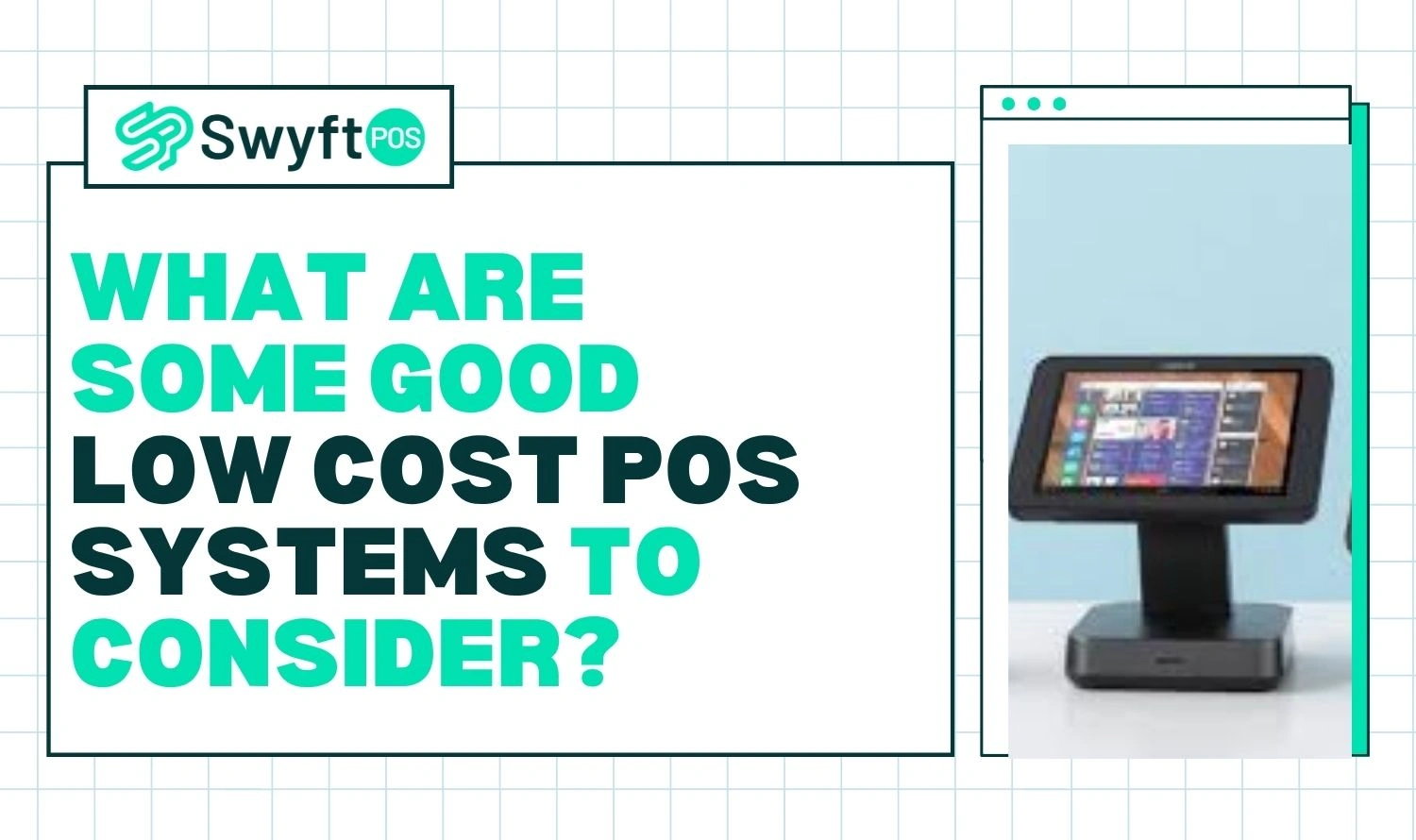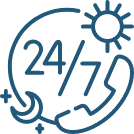Finding a reliable POS that fits a small business budget can feel overwhelming, but the right choice can simplify operations, reduce errors, and still save money in the long run. Many entrepreneurs today are actively searching for the cheapest POS system for small businesses that still guarantees quality and dependability.
So, what does “low cost” actually mean for your business operations and budget planning? Low cost is not only about the price of the hardware or the monthly subscription. Let’s dive deep.
What “low cost” Actually Means
Your true cost includes several pieces working together — and understanding what is a POS system helps you see how each component contributes to smoother operations and smarter spending.
- Hardware: reader, terminal, cash drawer, receipt printer, tablet or phone.
- Software: the POS plan, add-ons for inventory, loyalty, invoicing, or staff.
- Payment processing: per-transaction fees and any monthly gateway charges.
- Integrations: accounting, ecommerce, delivery, booking, or marketplace links.
- Support and replacement: coverage, warranties, and expected device lifespan.

A POS that looks cheap on paper but requires pricey add-ons can cost more than a clear and honest plan with slightly higher subscription fees. Aim for a system that covers your must-haves in the base tier and scales as you grow. Businesses looking for low-cost POS systems often save more when they understand the true cost components upfront.
Don’t Miss Our Recent Blog: The Cost of POS Systems in 2026
Features You Should Not Cut
Once the cost is clear, the next step is to ensure the chosen POS still meets essential functionality for daily performance and customer satisfaction.
Savings are smart. Cutting vital features is not. For most small teams, a low-cost POS should still include:
- Fast card acceptance with tap, chip, and manual entry
- Simple product setup with variants, taxes, and discounts
- Basic inventory counts with low stock alerts
- Customer profiles and order history
- Staff roles and basic time tracking or PIN access
- Sales reports you can understand at a glance
- Offline mode or quick recovery if the Internet drops
- Secure hardware and clear compliance from the provider
If any of these are missing, your team will feel it during a rush, and the “savings” will vanish in lost time and missed sales.
Top Low-Cost POS Picks by Business Type
Now that the essentials are set, let’s explore practical and affordable low-cost POS systems that fit various business models and sales environments.
Every business runs checkouts a little differently. Pick the group that matches you best, then review the standout options.
#1. On-the-go Sellers and Pop-ups
Before choosing for mobile or traveling vendors, it’s important to focus on portability, speed, and minimal hardware costs.
Square POS
Square remains a favorite for mobile sellers because it is easy to start, has a free entry plan, and works with a small tap reader on iOS or Android. The app covers products, simple inventory, tipping, and digital receipts. You can add invoices, online checkout links, and a basic online store at no extra software cost, which keeps your stack tidy. Hardware is affordable and grows from a pocket reader to a full countertop terminal.
Zettle by PayPal
Zettle’s compact reader is quick to set up and has a clean app with product grids, variants, and reports. If your customers use PayPal often, the brand recognition helps with trust. Payouts to your PayPal balance arrive fast, which improves cash flow for small teams.
SumUp
SumUp focuses on simplicity and low upfront device cost. It is a good fit if you want a card reader that pairs with your phone and a straightforward app without extra clutter. It works well for market stalls, craft fairs, and mobile professionals who need a light setup.
#2. Cafes, Food Trucks, and Quick-serve
Food service businesses need a POS that balances speed, ticket accuracy, and cost control across busy meal periods.
Square for Restaurants (Free tier)
For small counters or food trucks, the free tier covers menus, modifiers, order notes, and basic kitchen flows. If you add a kitchen printer or display, staff will keep pace during busy windows. You can upgrade to paid plans later for more advanced features without changing hardware.
Toast Starter Kit
Toast is built for restaurants with strong kitchen and menu tools. The company often promotes starter bundles that keep upfront costs low. If you plan to grow into delivery integrations, kitchen display screens, and detailed menu analytics, Toast becomes attractive. Review processing terms carefully to confirm it fits your volume.
Zettle + Simple kitchen printer
If your menu is compact and you do not need deep kitchen routing, Zettle with a compatible printer can serve a small cafe for a modest outlay. Keep the workflow lean to preserve speed.
#3. Retail Boutiques and Specialty Shops
Retail stores have unique needs for inventory management and multi-SKU tracking, so affordable POS options must handle product variety and detailed reporting.
Shopify POS Lite
If you already sell online with Shopify or plan to, the included POS Lite keeps costs low. Your catalog, inventory, and customers sync in one place, which avoids extra subscriptions. For a small shop with simple needs, this is a strong value. You can step up to POS Pro after growth without changing providers.
Lightspeed Retail (Lean entry)
Lightspeed Retail targets inventory-heavy shops and has an entry tier that covers product variants, purchase orders, supplier profiles, and barcodes. If you manage dozens or hundreds of SKUs, a POS that does inventory right saves hours each week. Even if the monthly fee is slightly higher than a free plan elsewhere, your time saved can offset the difference.
Clover Starter
Clover’s starter kits and app market are helpful if you want a countertop setup that looks polished. Many processors resell Clover, so you can often bundle hardware and rates. Study the contract and make sure the plan is month-to-month with clear processing terms.
#4. Service Businesses and Professionals
For consultants, stylists, and appointment-based teams, a POS should merge scheduling, billing, and client tracking with ease of use.
Square Appointments
For salons, studios, and consultants, Square Appointments merges scheduling with checkout. The free single-staff plan can be a real money saver. Customers book online, pay deposits, and check out after service. This reduces no-shows and admin time.
Fresha or GlossGenius
If your world is beauty and wellness, both provide sleek booking with integrated payments and low hardware needs. Each uses a mobile reader and an app that handles calendars and client notes. Check how each platform charges for marketing tools so you stay within budget.
#5. Free and Open Options If You Love DIY
Some business owners enjoy flexibility and control, so free or open-source POS software can be appealing when technical skills are available.
Loyverse
Loyverse offers a free POS app with inventory, customers, and simple analytics. You pay only if you add staff management or advanced inventory. If you are comfortable with a bit of setup and want to squeeze cost to the minimum, this is worth a look.
Odoo POS
Odoo has a free community version and a paid cloud suite. The POS module is clean and ties into inventory and accounting if you expand later. It suits teams with some technical comfort or a partner who can assist with setup.
Ways to Keep Your POS Spend Lean
Beyond choosing a provider, the habits you apply daily will determine how efficiently you manage POS expenses overall.
You can shave costs without harming service quality. Use these simple moves:
- Start with a tap reader and a tablet you already own
- Choose the free or entry plan, then upgrade only after real usage
- Turn on digital receipts to delay a receipt printer purchase
- Use built-in tools before paying for third-party add-ons
- Consolidate subscriptions by picking a POS that includes your must-have features
- Negotiate processing rates once your volume is steady
- Buy certified refurbished hardware from the provider when available
- Train staff well to reduce refunds and chargebacks
Red Flags that Make a “Cheap” POS Expensive
Before finalizing a plan, it’s smart to recognize signs that a budget POS might actually drain funds later.
Low prices can hide friction. Watch for these traps:
- Long contracts with termination fees
- Mandatory add-ons to unlock basic inventory or reporting
- Proprietary hardware that is hard to replace
- Delayed payouts that stress your cash flow
- Limited support hours that do not match your trading hours
- Data export limits that trap your catalog or customers
If you see more than one of these, keep shopping.
How to Choose in 5 Steps
After listing features and comparing options, follow a structured decision process to confirm your POS fits long-term needs.
#1. List Must-haves
Write down the top five tasks your POS must handle each day. Keep this list visible while you evaluate.
#2. Map Your Flow
Sketch your checkout path from hello to receipt. Include tips, discounts, returns, and exchanges. Any system you try should follow this flow cleanly.
#3. Pilot with Real Products
Load ten products with variants. Run a week of mock sales; Test refunds, reports, and a low stock alert.
#4. Check the Ecosystem
Make sure it connects to your accounting, online store, and any marketplace you use. Built-in links remove costs and headaches.
#5. Run the Math
Add device costs, plan fees, and expected processing per month. Compare totals across three providers, not just one.
Quick Comparison Snapshots
This short section gives a bird’s-eye view of leading budget POS choices and where each shines for small businesses.

- Square: Easy start, free entry, broad features, flexible hardware. Great all-rounder for new sellers.
- Zettle by PayPal: Sleek reader, clean app, fast payouts to PayPal. Good for pop-ups and craft sellers.
- SumUp: Very low device cost and simple app. Ideal for occasional in-person sales.
- Shopify POS Lite: Best value if you already run a Shopify store. Strong retail basics with tight online sync.
- Lightspeed Retail: Powerful inventory for growing shops. Worth it if SKU depth is your pain point.
- Clover Starter: Polished countertop feel with an app market. Review terms with care.
- Square for Restaurants Free: Solid for small counters and food trucks. Smooth upgrade path later.
- Toast Starter: Restaurant-first with strong kitchen features. Watch processing terms and hardware bundles.
- Square Appointments: Perfect for solo service providers who need booking and checkout in one app.
- Loyverse and Odoo: Free or low-fee paths for DIY teams who can self-support.
A Note On Payment Processing
Even with low-cost software, processing fees can quietly become your largest POS expense if left unchecked.
Processing rates make the biggest difference at scale. A provider with slightly higher software costs and lower transaction fees can save you more than a “free” POS with steeper rates. As your monthly volume grows, ask for custom pricing. Bring three months of statements and a clear volume forecast. Many providers will sharpen their pencils for steady, low-risk merchants.
Security and Reliability Still Matter
When trimming costs, never overlook the core of your business: secure transactions and reliable performance under pressure.
Low cost should never mean low security. Choose providers that:
- Encrypt card data end-to-end
- Offer PCI compliance support without extra fees
- Provide device management and remote logout for lost tablets
- Publish uptime targets and status pages
- Allow two-factor authentication for your admin accounts
Choosing the cheapest POS system for a small business is only smart when it’s equally secure and dependable.
Final Checklist Before You Decide
As you narrow your shortlist, use this quick reference to confirm practical fit and readiness before committing.
- Can you start with one small reader and add devices later?
- Do basic reports show sales, tax, tips, and refunds clearly?
- Does inventory warn you before popular items run out?
- Can you issue digital receipts and simple invoices?
- Will the POS sync with your online store or booking page?
- Can you export products and customers without a fight?
- Are support hours aligned with your trading schedule?
- Do you understand the processing fees for every card type?

If you can answer yes to most of these, you have a low-cost POS that will not hold you back.
Bottom Line
Before wrapping up, remember that “low cost” should mean smart spending; choosing systems that do more for less, not simply paying less.
A low-cost POS is less about the cheapest box on your counter and more about a system that trims hidden waste. Start learning with essentials, pick a provider that grows with you, and keep an eye on processing fees as volume rises.
Ready to simplify checkout without draining your wallet? Get in touch with us at Swyft POS. Our experts are here to find you the perfect machine that values performance, clarity, and savings. Let’s turn every sale into a smooth experience!
FAQs
1. What makes a POS system “low cost”?
A low-cost POS system offers affordable hardware, transparent pricing, and essential tools like sales tracking, inventory management, and payment processing without hidden fees or expensive add-ons that increase long-term costs.
2. Can small businesses use free POS systems effectively?
Yes. Many small businesses start with free POS plans to manage sales and customers. As they grow, they can upgrade to paid versions offering advanced analytics, loyalty programs, and inventory features.
3. Are cheap POS systems secure for payments?
Absolutely. Reputable budget POS systems use encryption, PCI compliance, and tokenization to protect data. Always choose a provider that clearly publishes its security standards and offers two-factor authentication options.
4. How do I know if my POS fits my business type?
Your POS should match your workflow, whether mobile, retail, or restaurant. Test its speed, reporting, and compatibility with your payment devices before committing to ensure smooth daily operations.
5. Does Swyft POS offer budget-friendly options for small stores?
Yes. Swyft POS provides scalable plans that start affordably yet include all must-have features, like fast checkouts, real-time inventory, and insightful reporting built to grow with your business without breaking the bank.