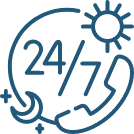Restaurant-goers nowadays expect a lot more than good food and friendly service. They look forward to how the food joint is operating, and this is where technology and systems incorporated play a powerful role. With that, the restaurant POS system steps into the picture. From being a cash register to a system that simplifies daily tasks, a POS speeds up the entire experience.
Considering the tech advancements made in recent years, a POS machine has become incredibly important for all restaurants. Also, keep in mind that a good restaurant POS system helps attain smoother operations, happier customers, and stronger long-term growth.
Why a POS System Matters for Restaurants
At a point where each and every restaurant is struggling to get the best POS system, it’s extremely important to understand why you need a POS system as a critical part of modern restaurant operations.

Streamlining Daily Operations
One of the best parts of the POS system is that it streamlines the daily operations of restaurants. Since the cafes run on speed and accuracy, a good POS can help you process that entire part quickly. From taking orders at the table to processing payments quickly and sending details to the kitchen, it provides efficiency and less stress.
Enhancing Customer Experience
Remember, customers are always going to remember how you treat them while ordering and paying. This is where having a strong POS system can help guests to split the bills and pay with different methods. Also, they can join the loyalty programs as well without any confusion. This, in return, can make the experience enjoyable and fruitful.
Data-driven Decision Making
One thing you must keep in mind is that running a restaurant without data can always be overwhelming. You may often feel like you are running in the dark. A POS system can help you with a collection of useful details about the sales, habits of customers, and performance of staff. This keeps the efficiency up to the mark.
Key Features to Look for in a Restaurant POS System
Once you know why you actually need the machine, it can help you narrow down your focus on the restaurant POS system features that truly matter. Let’s have a look at them now!

Order Management Capabilities
POS systems should be able to handle orders placed in any format. From table to counter and via delivery apps, a POS system brings in the order with accuracy. The device can also be connected to kitchen display screens so chefs can see tickets instantly.
Payment Flexibility
Customers expect choice when it comes to payment. A POS should support credit cards, debit cards, and mobile wallets like Apple Pay or Google Pay. Contactless payment is now a standard request.
Customers usually want choices when it comes to payment. A POS system supports credit cards, debit cards, and even mobile wallets. Contactless payment has also now become a standard request.
Security Considerations
Payment safety is just as important as convenience. Look for PCI-compliant systems with data encryption. This helps protect both the restaurant and its customers from fraud.
Inventory Management
Food waste can drain profits quickly. A POS system with real-time stock tracking helps owners see when ingredients run low. Recipe-level tracking even deducts ingredients when a dish is sold, which keeps numbers accurate and prevents surprise shortages.
Reporting and Analytics
Reports turn daily transactions into valuable insights. A POS system shows which items perform best, which days bring the highest sales, and how much profit each menu item generates. Customer behavior reports also guide menu updates and promotions.
Staff Management
Restaurants rely on teams of servers, cooks, and managers. A POS supports staff scheduling, sets role-based permissions, and tracks sales performance. This gives managers a clear view of productivity while keeping sensitive functions secure.
Integration with Other Tools
The best systems rarely work alone. A POS integrates with accounting software, delivery platforms, and customer loyalty tools. This creates a seamless flow of information without the need to enter data manually across different systems.
Ease of Use and Training
Complicated systems slow down staff and frustrate new hires. An intuitive interface with clear training resources saves time. When staff learns quickly, service improves, and mistakes decrease.
Don’t Miss Our Recent Post: How to Choose the Right POS System for Your Restaurant
Hardware and Software Considerations
Along with restaurant POS system features, owners need to consider the hardware and software setup of the machine. The wrong choice here can lead to costly changes later.
POS Hardware Options
A restaurant can choose between tablets and touchscreen monitors for the main system. Supporting devices include receipt printers, cash drawers, and barcode scanners. Each option should match the size of the restaurant and its style of service.
Cloud-based v. On-premise POS
One of the main decisions involves the type of system. Some POS systems are cloud-based, while others stay on local servers.
| Feature | Cloud-based POS | On-premise POS |
| Accessibility | Access from anywhere with Internet | Limited to physical store |
| Cost Model | Monthly subscription | One-time license and setup |
| Updates | Automatic | Manual upgrades |
| Reliability | Dependent on the Internet | Dependent on the local server |
Cost Considerations
Cost is often the deciding factor for many restaurant owners. The right POS system should fit the budget without creating hidden surprises.
Upfront v. Ongoing Costs
Some systems require hardware purchases and setup fees. Others work on monthly subscriptions. Training and support may add to costs. Owners should calculate the cost of POS systems as a total investment over several years, not just the first month.
Hidden Fees to Watch Out For
Some POS vendors charge payment processing fees, extra for integrations, or ongoing maintenance costs. It is wise to ask for a complete breakdown to avoid shocks after signing a contract.
Support and Scalability
A system is only as strong as the support behind it. Restaurants also need to think about how well the POS can grow with them.
Vendor Support Options
Support comes in many forms. You can ask your vendor about the technical areas that need maintenance, as some of them offer 24/7 phone assistance and provide live chat and email as well. Furthermore, you can ask for on-site support as well in case of any failures or problems during setup.
Scalability for Growth
A small café today may turn into a multi-location business tomorrow. A POS system should allow additional terminals, easy management across locations, and integration with new services, like delivery.
Comparing POS Options
Once owners understand the features and costs, the next step is comparing systems side by side. This makes the decision clearer and highlights trade-offs.

Restaurant POS Checklist
- Features included
- Pricing model
- Reviews from other restaurants
- Fit for a specific restaurant type
Quick Comparison Table
| POS Feature | POS A | POS B | POS C |
| Order Management | Yes | Yes | Yes |
| Inventory Tracking | Yes | No | Yes |
| Payment Options | Limited | Wide range | Wide range |
| Cost | $$ | $$$ | $ |
| Best For | Small cafés | Fine dining | Multi-location |
Questions to Ask Before Choosing a POS
There are a few questions you should ask before purchasing a POS; let’s have a quick look at them:
- What is the total cost of ownership over time?
- Can the system grow as the business expands?
- How strong and available is customer support?
- Does it work with existing software tools?
- How fast can staff learn to use it?
Final Takeaway
In 2025, a POS system isn’t just a tool — it’s a must-have investment. From streamlining daily operations to improving customer experience and boosting profits, the right POS can make all the difference. And with technology evolving quickly, its importance will only continue to grow.
Choosing the right system, though, can feel overwhelming with so many options out there. That’s where we come in. At Swyft POS, our team helps restaurant owners cut through the noise with a custom restaurant POS checklist that ensures a perfect fit. Whether you’re upgrading an outdated system or starting fresh, we’ll guide you every step of the way.
Frequently Asked Questions
1. What is a restaurant POS system, and why is it important?
A restaurant POS system is software and hardware that manages sales, payments, and orders. It is important because it improves speed, accuracy, and customer service while giving owners useful insights for better decisions.
2. How much does a restaurant POS system usually cost?
Costs vary depending on hardware, features, and subscription plans. Small restaurants might spend around $50–$150 monthly, while larger setups with advanced tools may require higher upfront and ongoing fees.
3. Should I choose a cloud-based or on-premise POS system?
Cloud-based systems offer flexibility and automatic updates, while on-premise systems provide more control and reliability without Internet dependency. The right choice depends on your budget, location, and growth plans.
4. What features are most important in a POS system for restaurants?
Key features include order management, payment flexibility, inventory tracking, staff scheduling, and strong reporting. Integrations with accounting or delivery platforms add extra value for long-term efficiency.
5. How can I make sure a POS system is easy for my staff to use?
Look for a system with an intuitive interface, short training time, and strong vendor support. A user-friendly POS reduces errors, speeds up service, and makes onboarding new staff much simpler.