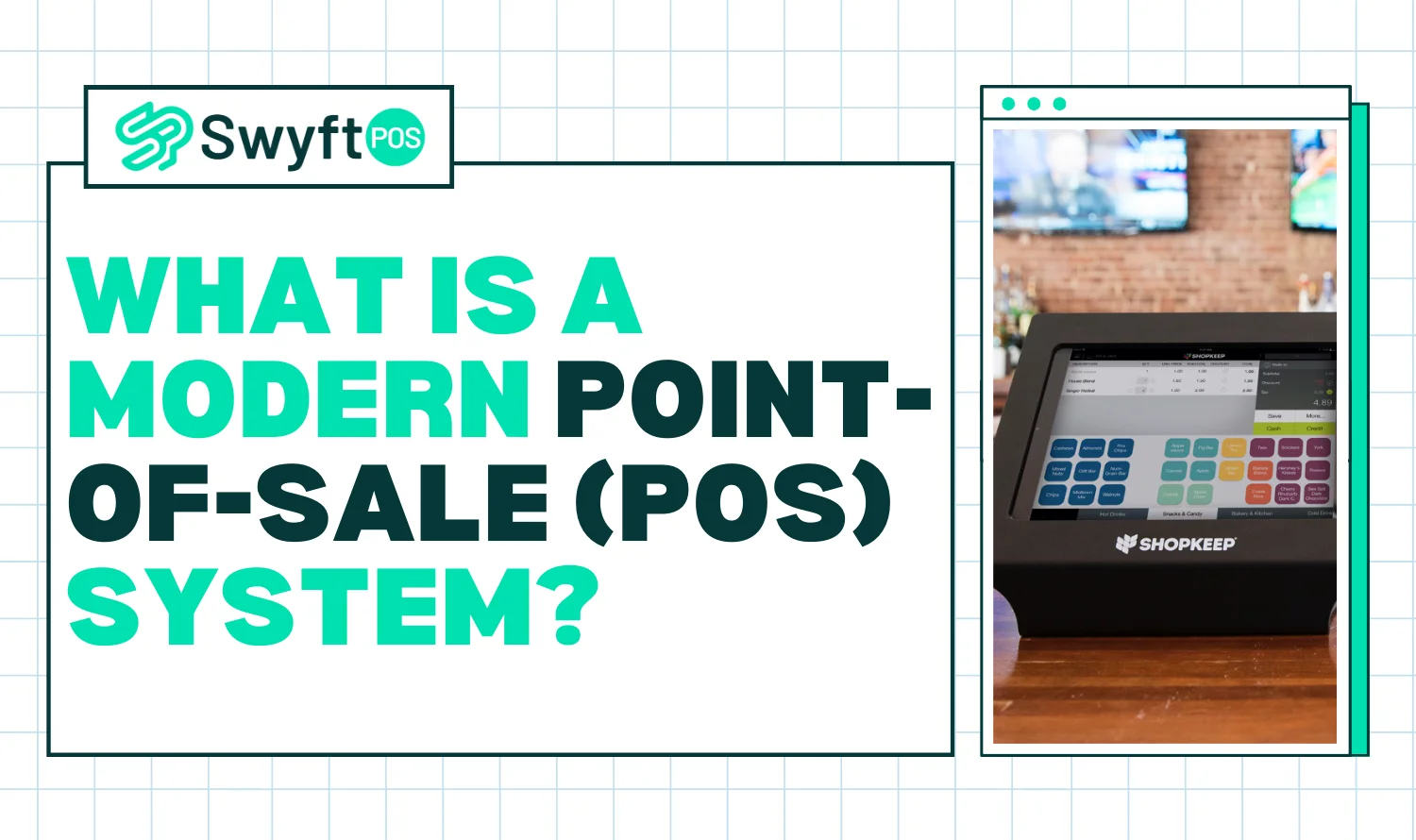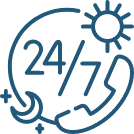Step into a café, a boutique, or even a small food truck, and you’ll notice the same thing: a sleek screen, maybe a handheld reader, waiting to take your payment. Tap your card, swipe your phone, or even wave your watch. Done. Receipt sent to your email before you leave.
That, right there, is the work of a modern Point-of-Sale (POS) system.
Now, the phrase might remind you of old clunky registers — those chunky machines with big buttons and a loud cash drawer. Back then, POS was basically “ring up the sale and move on.” But things have changed. A lot.
From Old Registers to Digital Control Centers
Years ago, running a store meant closing out the register at the end of the night, counting bills, and manually jotting down sales. If you wanted to know how much stock was left? Someone had to walk into the back and count. It worked, but it was messy and slow.
Today, a POS isn’t just a register. It’s a system. It’s cloud-based, connected to almost everything in your business, and it updates in real time. Owners can check sales on their phone while sitting at home. Managers can see which products are running low without stepping into storage.

It’s gone from a simple money box to a control center for the business.
What Exactly Counts as a Modern POS?
At its simplest, it’s still where the customer pays. But really? A modern POS is a package — software and hardware that together:
- Process payments (cash, card, tap, phone, watch, you name it)
- Update inventory automatically
- Keep track of customers and their buying habits
- Manage staff logins, hours, and performance
- Generate reports so you can spot trends
The big difference? The cloud. Everything syncs automatically. No more waiting for the end-of-day totals.
Features that Make Life Easier
Modern POS systems are loaded with tools.
Top Features:
Here are a few that stand out:
#1. All kinds of payments
Customers don’t think about how they pay anymore. They just expect it to work. Cards, phones, digital wallets — your POS should handle them all.
#2. Inventory on autopilot
Each sale reduces stock automatically. Some even send you alerts or reorder items when you’re running low.
#3. Customer memory
Systems track purchase history and loyalty points. That’s what lets you send personalized offers that feel less like ads and more like recommendations.
#4. Access from anywhere
On the train, at home, or even on vacation, you can log in and see what’s happening in your store.
#5. Employee tracking
Staff use their own logins. It makes shift management and performance tracking much smoother.
#6. Reports that tell a story
Not just numbers. You’ll see which items fly off the shelves, when business peaks, and what isn’t working.
The Hardware Behind the Screen
Sure, the software runs the show, but hardware matters too. Depending on your setup, that could mean:
- A tablet or touchscreen terminal
- Barcode scanners
- Receipt printers (yes, still used!)
- Cash drawers for traditional payments
- Handheld card readers for mobility

A pop-up shop might survive with just a mobile reader. A busy restaurant? Probably needs the full setup.
Why Businesses are Switching
So, why are businesses rushing to upgrade? Three big reasons:
- Speed – Faster checkout lines mean happier customers.
- Clarity – Reports and analytics tell you what’s actually happening instead of relying on gut instinct.
- Customer love – Loyalty programs and smooth service keep people coming back.
And let’s be honest — in a world where customers have endless options, anything that gives you an edge is worth it.
Industry-specific Examples
Different industries use POS in different ways.
Best Examples:
Here are 4 best industry-specific examples:
#1. Retail shops:
Handle thousands of products, process returns, and link online with in-store sales.
#2. Restaurants and cafés:
Take orders at the table, split bills, and send tickets straight to the kitchen.
#3. Salons and spas:
Book appointments, manage memberships, and track customer history.
#4. Mobile vendors:
Accept payments at markets, events, or pop-ups without needing a fixed register.
What About Security?
Whenever money and customer data are involved, security has to be part of the conversation. The good news? Modern systems are built with it in mind:
- Encryption that protects every transaction
- Tokenization so real card numbers aren’t stored
- Compliance with payment safety standards
- Role-based permissions so not every staff member sees sensitive data
This isn’t just about avoiding fraud — it’s about building trust. Customers won’t return if they don’t feel safe.
Blending In-store and Online
Here’s where modern POS really shines: omnichannel retail.
Think about how people shop now. They browse on Instagram, check stock on your website, and then come into your store to buy. Or the other way around — they see it in person but order online later.
A good POS keeps everything connected. Loyalty points, discounts, and inventory sync up across all channels. Customers don’t think in terms of “online” versus “in-store.” They just see your brand.
Picking the Right System
Here’s the part that trips many owners up: choosing the right POS.
- Start with your needs. A small café doesn’t need the same bells and whistles as a multi-location retail chain.
- Think about growth. Switching later is expensive. Pick something that scales with you.
- Check integrations. Does it connect to your accounting, eCommerce, or loyalty programs?
- Support is key. Look for providers that offer 24/7 help. When your system goes down, you don’t want to wait.
- Balance cost with value. Cheap systems can cost you more in the long run if they’re missing crucial features. Understanding the cost of POS systems helps you choose one that delivers both affordability and long-term value..
A Real Example
Let’s take a local bakery. For years, they ran everything on a cash register. Staff scribbled down custom orders. Inventory was counted once a week. Customers often showed up only to find their favorite pastries sold out.
Then they switched. Orders went straight from the counter to a kitchen screen. Stock updated automatically. Reports showed croissants sold out faster than muffins every morning. They adjusted, cut waste, and started meeting demand. Customers noticed. Sales grew. Staff stress dropped.
That’s the difference between old-school registers and a modern POS.
The Future of POS
Technology doesn’t sit still, and neither do POS systems. Expect to see:
- AI predicting what customers will want
- Deeper personalization through loyalty and purchase history
- Acceptance of new payments — even digital currencies
- Handheld devices replacing big terminals
In short: POS systems aren’t just keeping up with business. They’re helping shape how businesses run.
Final Thoughts
So, what is a modern POS system? It’s the bridge between customers and businesses. It’s not just about collecting payments — it’s about managing operations, building loyalty, and creating growth.
For small shops, it saves time. For large businesses, it provides insight. And for customers, it makes the buying experience smoother and faster.
Old registers had their moment. Today, a modern POS is the tool that keeps businesses running, adapting, and thriving.
FAQs
1. What exactly is a modern POS system?
A modern POS system combines hardware and cloud-based software to process payments, manage inventory, track staff performance, and provide real-time reports, helping businesses streamline operations and improve customer experiences.
2. How are modern POS systems different from old cash registers?
Unlike old registers that only recorded sales, modern POS systems manage inventory, track customers, generate detailed reports, and integrate with online platforms, making them complete control centers for businesses.
3. Are POS systems safe for handling customer payments and data?
Yes, most modern POS systems include advanced encryption, tokenization, and compliance with payment safety standards, ensuring secure transactions and customer data protection to build trust and prevent fraud.
4. Can small businesses benefit from using POS systems?
Absolutely. Small businesses gain time-saving tools, simple inventory tracking, and customer loyalty features, while mobile options allow flexibility for cafés, food trucks, and pop-up shops without heavy upfront costs.
5. What future trends will shape POS systems?
Expect AI-driven sales predictions, deeper personalization through loyalty programs, wider acceptance of digital currencies, and handheld mobile devices replacing bulky terminals, making systems faster, smarter, and more customer-friendly.