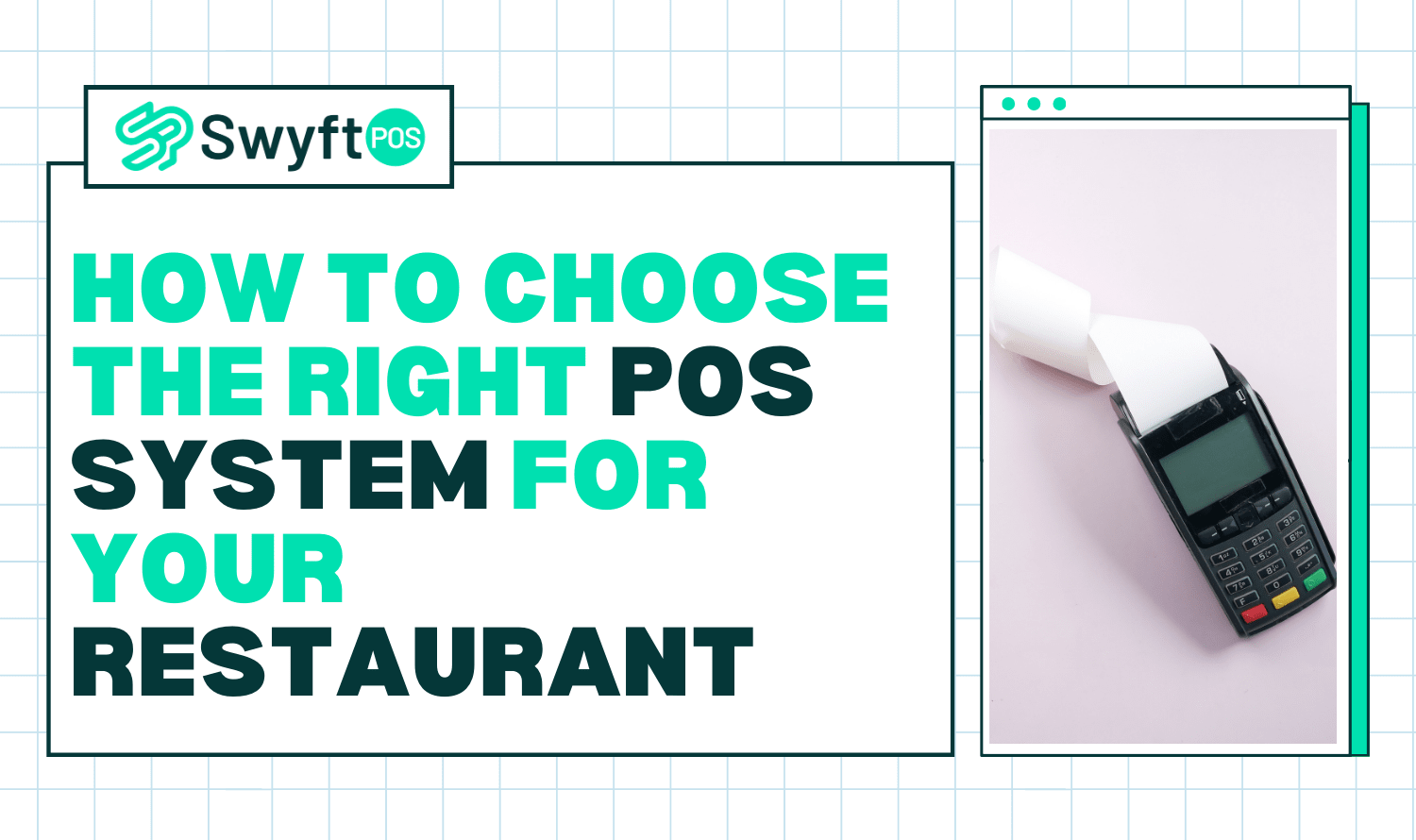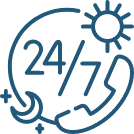Ask anyone who’s been in the business long enough: your POS can make you or break you. It’s not just a way to take payments. It’s the control center of your operation.
A good one helps your servers move faster, keeps the kitchen on point, and makes customers leave happy. The wrong one? It slows you down, confuses staff, and frustrates guests. In this business, you can’t afford that.
Understanding What a Restaurant POS System Actually Does
Most people think of a POS as a cash register with a touchscreen. That’s old thinking.
Discover Our Recent POS Guide: POS System vs. Payment Terminal: Key Differences & Benefits
A modern POS runs almost every part of your restaurant. It takes orders, sends them to the kitchen, updates your stock, tracks sales trends, and stores customer info for loyalty programs. Some even manage staff schedules and tips.

The real magic is in how all these parts work together. Orders move more quickly. Inventory stays accurate. And you get hard numbers to make better decisions.
Why Kitchen Efficiency Depends on It
In a busy kitchen, every second counts. A good POS sends orders straight to a kitchen display screen. No lost paper tickets. No shouting over the sizzle of the grill. Cooks know exactly what to make and when. That keeps food moving and mistakes low.
Key Features to Look For in the Best Restaurant POS Systems
Every restaurant is different, but some features are useful to nearly everyone.
- Order & Table Management – Track every table, split checks, and send orders straight to the right station.
- Inventory Tracking – Update stocks automatically when you sell an item.
- Reporting & Analytics – Know what sells, when it sells, and use that to plan.
- Payment Options – Take cash, cards, contactless, and mobile payments without slowing service.
- Offline Mode – Keep running even if the internet goes out.
Extra Perks that Help
These aren’t always must-haves, but they can make life easier:
- Customer loyalty programs to keep regulars coming back
- Quick menu changes for seasonal items or specials
- Staff time tracking and scheduling tools
If you run a busy spot, these extras can save hours of work every week.
Common Mistakes Restaurants Make When Picking a POS
Restaurants often face problems when the system they choose doesn’t match the way their operation actually runs. Here’s what they often overlook:
Focusing on Style Instead of Performance
Some systems look impressive in a demo but fall apart during a dinner rush. Large touchscreens and endless menu options mean nothing if the POS slows down when orders start stacking up. The real test is how it handles peak hours, not how it looks on a sales stand.
How to Avoid This
Decide on the core features the restaurant needs before comparing systems. If a function doesn’t directly help your service run smoother, it’s not essential.
Choosing Without Thinking About Growth
A POS might be enough for the current setup, but not for what’s ahead. Adding more tables, a bigger menu, or another location can expose limits in a system. Replacing a POS mid-growth disrupts operations and costs more than planning for scale from the start.
What to Look For
Select a system that can handle higher-order volumes, more staff logins, and additional sites without a full replacement.
Overlooking Ease of Use for Staff
A POS should be simple enough for new team members to learn quickly. If it’s complicated or hidden behind too many steps, service slows down and mistakes increase during busy periods.
Why this Matters:
The faster your staff can enter orders and process payments, the smoother the service will be. A clear, straightforward system keeps operations moving and customers satisfied.
Comparing the Most Popular Restaurant POS Systems
Not every POS fits every type of restaurant. Here’s a quick look at some you’ll hear about most often:
| POS System | What it’s Best At | Who it Suits Best |
| Square | Easy to set up, no long contracts | Small cafes, food trucks, pop-ups |
| Toast | Built for restaurants, strong kitchen integration | Full-service spots with busy kitchens |
| Clover | Flexible hardware and payment tools | Quick-service and counter-order spots |
| Lightspeed | Advanced inventory and reporting | Multi-location and high-volume venues |
These are some of the best restaurant POS systems dominating the market. The best way to pick is to try them. Run a demo during your actual service hours. See how your team feels using it.
Matching POS to Your Restaurant Style
The right system should fit how your service flows from open to close.
- Quick Service or Grab-and-Go – You need speed. Look for fast checkouts, tap-to-pay, and maybe a self-order kiosk.
- Full-Service – Look for a system that tracks tables, takes orders by seat, and lets servers send them straight from the floor. That keeps your service organized and the kitchen moving.
- Mobile or Pop-Up – Go with a light setup that works offline and uses simple, portable gear. You don’t want to lose sales because of a bad connection.
For places doing both dine-in and takeaway, pick a POS that can handle both at the same time. It should manage orders without slowing one side while keeping the other running.

If your place does a mix of dine-in and takeaway, choose a POS that can handle both without slowing either side down.
Questions to Ask Before You Commit
Before settling down with a POS, ask your procurement agency:
- Will it connect with my accounting or payroll software?
- Does it work if my internet drops?
- How fast can new staff learn it?
- What’s the full cost over three years?
- Can I get help 24/7 if something breaks?
Budget v. Value — Where the Dollars Go
Monthly fees are just the start. You’ll also pay for:
- Hardware like terminals, printers, and card readers
- Processing fees for card transactions
- Set up, training, and ongoing support
Sometimes paying more upfront for one of the most popular restaurant POS systems saves you headaches later. Reliability, speed, and fewer errors are worth it.
Factor in Staff Turnover Costs
Restaurants often see high staff turnover. If your POS is easy to learn, training takes less time, and service stays consistent. That saves money in the long run.
Real Life: A Bistro’s Upgrade Story
A small neighborhood bistro used to run on paper tickets. Orders got lost, kitchen mistakes piled up, and guests waited too long.
They switched to one of the best restaurant POS systems for full-service dining. Orders went straight to the kitchen display. Cooks started the dishes right away. Servers spent more time with guests and less time chasing corrections.
Within a month, table turnover improved, tips were up, and regulars noticed the smoother service. That’s the kind of change most popular restaurant POS systems bring.
Your POS is the Backbone of Your Restaurant
A POS does more than ring up orders. It keeps the kitchen, the floor, and the register working together. When it fits your style of service, things run smoother. Orders move faster. Mistakes drop. Staff feel less pressure, and guests notice the difference.
The choice isn’t about picking whatever’s popular. It’s about finding a system that works the way your restaurant works. The right fit will keep up with busy nights, handle the slow afternoons, and grow with you over time.

If you’re looking for a system that’s built for real restaurant life, contact Swyft POS today! We’ll help restaurants like yours make that choice with confidence. We take care of the hard part — comparing systems, sourcing the right one, and installing it so it’s ready to handle real service from day one. That way, your focus stays on running the restaurant, not wrestling with new tech.
Frequently Asked Questions
1. What’s the main difference between a retail POS and a restaurant POS?
A restaurant POS is designed for menu management, table tracking, and kitchen communication, while a retail POS focuses mainly on product sales and inventory for physical goods.
2. Should I choose a cloud-based POS or a traditional system?
If you want remote access, easy updates, and scalability, a cloud-based POS is ideal. A traditional POS works well if internet reliability is a concern.
3. How can a POS help with inventory control in a restaurant?
A good POS tracks ingredient usage, alerts you when stock is low, and reduces waste by preventing over-ordering or missed reorders.
4. Are mobile POS systems worth it for small restaurants?
Yes, mobile POS systems speed up service with tableside ordering and payment. They’re especially useful for maximizing efficiency in smaller dining spaces.
5. What’s the most important factor when choosing a POS?
The system must fit your workflow, be easy for staff to learn, and handle your core needs, menu management, payments, and reporting, without unnecessary complexity.